Killing Floor 2 Guide/Helpful Information
Ingame Chat Commands
KF2 Unofficial Patch
!tfc- Toggles force draw crosshair!tc- Toggles crosshair!join- Join the game from spectate!spec- Leave the game and go to spectator!fav- Adds the server to your favorites!dp- Toggle if players can or can not pickup your weapons
Chatbot
!commands- Shows a list of all commands available to players!stats <user>- Shows general statistics about a user!kills <user>- Shows kill statistics about a user!dosh <user>- Shows dosh statistics about a user!time <user>- Shows time statistics about a user!map- Shows statistics about the current map!record_wave- Shows the highest wave achieved on the current map!top_kills- Shows the global kills leaderboard!top_dosh- Shows the global dosh leaderboard!top_time- Shows the global play time leaderboard!top_wave_kills- Shows information about who killed the most ZEDs!top_wave_dosh- Shows information about who earned the most dosh in!server_kills- Shows total kills on the server!server_dosh- Shows total dosh earned on the server!scoreboard- Shows the complete player scoreboard, useful on servers with >6 max players!game- Shows information about the current game!player_count- Shows the player count and max players
Console Commands
Boss prediction
Drop this into console getall KFGameReplicationInfo BossIndex will return a number - 0 hans 1 patty 2 kfp 3 abom 4 matri.
KF2 Unofficial Patch
PingLocation- Pings a location you are looking atToggleCameraMode- Toggle between first/thirdpersonSetWeaponHand (0/1/2 - l/r/c - left/right/center)- Changes between what weapon hand you wantSetBobStyle (0/1/2/3/4/5/6/7)- Changes between what weapon hand you wantSetLargeKillTicker (0/1)- Enable/Disable large ZED kill tickerSetDisableDamagePopups (0/1)- Enable/Disable damage popups if the server has them enabled
Other Helpful commands.
STAT FPS- Displays FPS counter.STAT UNIT- Displays Detailed Frame Timings.
Keybinds
Useful to hotkey commands/text etc..
eg. setbind x "say Thanks!"
Sets the x key to say thanks in chat when pressed.
Useful Binds
Change keys if needed.
setbind u "PingLocation"Ping location/item/zed to other players.setbind p "ToggleCameraMode"Toggle between 3rd and first person.setbind i "DISPLAYCLEAR | DISPLAYALL KFGameReplicationInfo BossIndex | OnRelease DISPLAYCLEAR"Hold to display next boss in left hand corner. Offline Only
Direct Connect to Server
Open console with ~ and input open serverip:port
Server ips can be found here https://www.punchguts.com/servers
Performance Tweaks
Graphics
Your mileage may vary with some tweaks use at your own discretion. Settings are based off a ultra default.
Ingame Tweaks.
- Disable Nvidia Flex in game settings if enabled. (honestly always have this off its terrible and can cause crashing as well as massive fps drops.)
- Variable Framerate - On/checked
-
Character Detail - High
-
FX - High
-
Shadow Quality - High
-
Realtime reflections - Off
-
AntiAliasing - Off
-
Motion blur - Off (Ew motion blur why)
-
Ambient Occlusion - Off
-
Depth of Field - Off
Config Edits.
Change bUseTextureStreaming=True in KFEngine.ini to bUseTextureStreaming=False
(Note: This will eat more gpu ram, may increase initial load time.)
Audio
Assorted audio tweaks and fixes.
Stuttering/sound loss/silence issue. (check the source for more detailed info.)
Change MaxChannels=32 in KFEngine.ini under [XAudio2.XAudio2Device] section to MaxChannels=64
Change CommonAudioPoolSize=0 in KFEngine.ini under [XAudio2.XAudio2Device] section to CommonAudioPoolSize=32
Max Framerate.
More Frags per second.
Make sure your game is closed. Goto your Documents/My Games/KillingFloor2/KFGame/Config folder. Open up the KFGame.ini and KFEngine.ini file with notepad.
Find..
MaxSmoothedFrameRate= MinSmoothedFrameRate=
Change both config files to your wanted max fps.
MaxSmoothedFrameRate=500 MinSmoothedFrameRate=240
Save and close the files.
Disclaimer: Have adequate gpu cooling or use lower max frame rates. Not liable for you cooking your gpu.
60 client ticks per second.
Causes your game to update at 60 TPS rather than the default 25.
Make sure your game is closed. Goto your Documents/My Games/KillingFloor2/KFGame/Config folder. Open up KFEngine.ini file with notepad.
Find..
NetServerMaxTickRate=30 LanServerMaxTickRate=35
Under [IpDrv.TcpNetDriver] section (make sure its this section as theres other tickrate options under other sections.).
Change to..
NetServerMaxTickRate=60 LanServerMaxTickRate=60
Save and close file.
Controls
Mouse Smoothing.
Remove the mouse smoothing.
Change bEnableMouseSmoothing=true in KFInput.ini to bEnableMouseSmoothing=false
Change bViewAccelerationEnabled=TRUE in KFInput.ini to bViewAccelerationEnabled=FALSE
Additional Extra Tweaks.
See other players flashlight.
Change bSkipBestFlashlightCheck=false in KFGame.ini to bSkipBestFlashlightCheck=true
Crash Fixes
MaxObjectsNotConsideredByGC
Limits max object count (this is useful for games with lots of stuff going on).
Make sure your game is closed. Goto your Documents/My Games/KillingFloor2/KFGame/Config folder. Open up the KFEngine.ini file with notepad.
Find..
MaxObjectsNotConsideredByGC=179220
Change to..
MaxObjectsNotConsideredByGC=33476
Save and close the file.